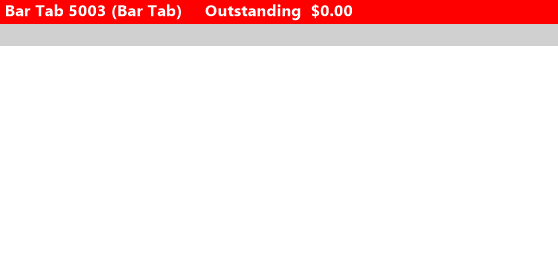
This function allows a PreAuth to be run and voided on Bar Tabs. You will need Tyro Adapter v1.2.17 and above.
Open a Bar Tab customer.
Enter an amount you want to PreAuth to the Bar Tab and press the PreAuth button.
Confirm this is the amount you want to PreAuth and press ‘Yes’.
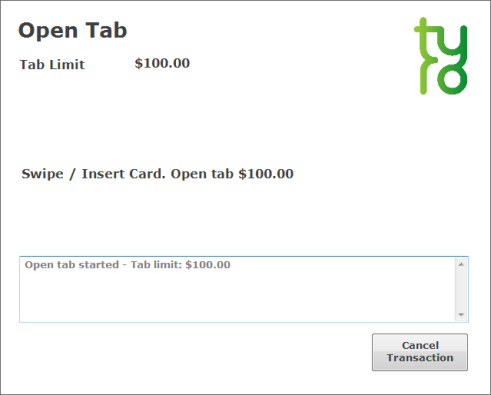
The Customer will be required to Swipe/Insert Card. The transaction will take place and put a lock on the card to value selected. A receipt will be printed for both the business and the customer detailing the Bar Tab amount.
The POS Screen will update to display the PreAuth Reference and value.
The next time you open the Bar Tab the PreAuth value will be displayed in the bottom-left corner of the sales screen.
Enter items and save them to the Bar Tab as normal.
When a PreAuth has been set on a Bar Tab, the PreAuth will act as a Credit Limit, and you cannot add items above this value.
Once the Customer wishes to finalise the Bar Tab, open it and press the Pay Bar Tab button.
Press ‘Enter’ to go to the Tender Screen and select EFTPOS. A message will display confirming you wish to pay the Bar Tab using the PreAuth.
If the Customer does not want to use the Bar Tab, or you have made a mistake and want to void the amount, you can do that. Open the Bar Tab with the PreAuth amount.
Press the ‘Bar Tab PreAuth Void’ button.
Press ‘Yes’ to confirm you want to void the PreAuth.
All PreAuth and PreAuth Voids are recorded in the Journal.